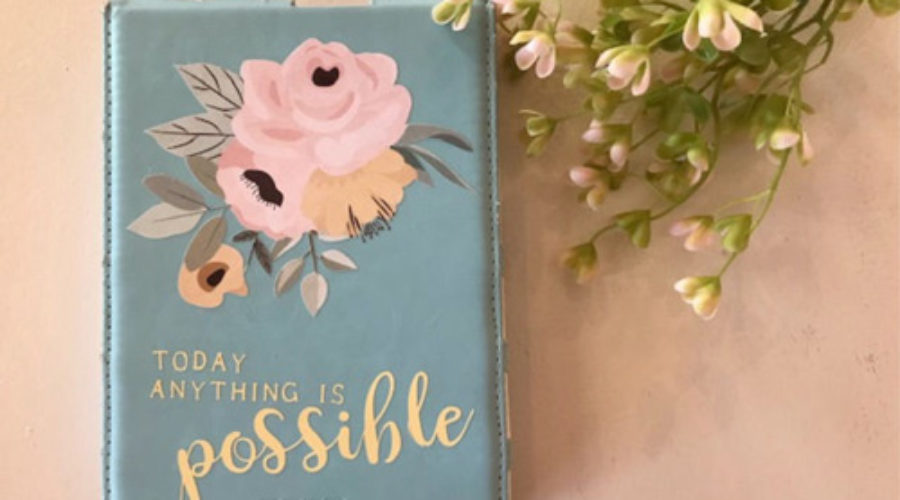Print Then Cut Skills That Will Make You Money

This post may contain affiliate links. See our policy here.
Print Then Cut Cricut Vinyl Skills That Will Make You Money
How to Design Your Own Graphics to Create Crafts that SELL!

Sometimes the goal of owning a Cricut Cutting Machine is to make money selling your crafts. I love making extra cash selling my Cricut projects online or at boutiques, but it can be difficult to get premium prices when you’re competing with similar crafts.
That’s why learning to use the Print Then Cut Vinyl with your uploaded graphics can be a game changer. Master this feature and, before you know it, you’ll be making original crafts that are in demand!
Let’s start with why Print Then Cut Vinyl is so amazing:
- You can print ANY graphic once you upload it to Design Space—including original graphics created by you.
- It allows you to print colors of vinyl that aren’t available.
- You can personalize projects using fonts that are too small or intricut to cut cleanly.
While the graphic library available with Cricut Access is amazing (and I highly recommend a subscription if you’re going to be making crafts for sell), creating your own graphics makes it easier to copywrite your work—even if you don’t know how to create graphics from scratch in Inkspace or Adobe Creative Cloud (more on that later.)

Here are just a few projects that you can make and sell using Cricut Print Then Cut.
- Planner Sticker Sheets
- Phone Covers
- Kindle Covers
- Signs
- Water Flasks and Tumblers
- Pop Socket Stickers
- Mugs
- Sticker sets for personalizing school supplies (big seller)
And probably dozens more.
I can see the wheels turning! Bet you’ve already stocked your next craft booth in your head.
Let’s get into the nuts and bolts of the printable vinyl.
Your Printer: The Cricut printable vinyl is formulated to work with all inkjet printers. I own a color laser jet printer and it works great too. The key is to get a quality printer that gives you great ink coverage—and a printer with affordable replacement cartridges so you can protect your gross profit margin.
Like this post? You’ll Love Where to Find Enough Free SVG Files to Keep You Crafting for Days! and 3 Easy Ways to Get Unstuck and Reconnect with Your Muse.
Cricut Printable Vinyl comes in packages of 10 8 ½” x 11” sheets. It works great for projects that don’t need waterproof vinyl. I’ve used it to create personalized kindle covers, wood signs, canvas signs and all sorts of stickers.
Craftables Inkject Printable Vinyl for Stickers is available from Amazon and other retailers. This vinyl is waterproof for projects that will take a beating, such as mugs, water flasks, and phone covers. Waterproof printable vinyl has a removable clear sheet that is removed before printing and reapplied after you’ve printed your design, but before you cut the vinyl with your Cricut.

Sticker Sheets are a great option for planner stickers. Sticker sheets are available from Amazon and other office supply retailers. Everyone has their favorite brand and there are tons of options from white stickers to clear stickers. Best of all, you can generally get 100 sheets for around $35—considerably cheaper than vinyl. The downside is that they are thin and won’t be as durable as a printable vinyl, so I only use it for planner stickers.
Great! Now that we have the perfect material, it’s time to print
Get your feet wet by printing your first vinyl sheet using the Print Then Cut graphics available in Cricut Design Space through your Cricut Access Membership (or you can search for free images). You’ll know they’re Print Then Cut by the printer icon at the bottom left of the image.
The reason why I want you to start with these images is that they have already been edited to print cleanly. It’s important to have a successful first print so that you can get excited about moving onto the tweaks that will lead to your money-making projects.

Try a sheet of planner stickers to start. Arrange 8-10 print then cut images on your Design Space Canvas and then click “Make It Now.” You may be prompted to resize images to fit, or you may need to add or subtract images so that you get a full sheet. Play with it until you get a successful sheet of stickers.
The money-making tweak you’ve been waiting for
Now we get to the fun part (because making money is always fun) where you get to create and upload your own Print Then Cut graphics to Design Space.
It’s so much easier to stand out on Etsy, Ebay, at a boutique or on Instagram if you’re creating projects that are unique and not easily copied. This requires creating your own graphics.
Not interested in learning how to design using Adobe Creative Cloud? Good. You don’t have to because talented designers sell beautiful graphic packages that you can use to create your own unique products.
Why buy graphics? Because they’re cheap and they come with a Commercial Use License.
Ahhh. The confusing use license issue. I can see your eyes starting to glaze over but stick with me. Use licenses are a big deal. You aren’t allowed to just search for an image, download it and use it to make products you’re going to sell—or even give away for free. It’s against copywrite laws.
Most bloggers who give away freebies, myself included, are giving you designs with a Personal Use License. That means the design is copywrite protected and you’re only allowed to use that design in its entirety for you and your home. Most bloggers understand that you’ll probably make one for your mom too—but the law says it’s for you alone.
Stuff you grab from an image search on Google isn’t free because it’s copywrite protected and you should be contacting the owner to request a license before using it. I realize that most people don’t bother but as a crafter that wants to make money, you should be aware.
Because you will need a Commercial Use License. This gives you permission to use the image to create projects (physical and digital) for sale.
Luckily, getting a Commercial Use License on graphics is easy and cheap. Reputable graphics sales portals like my favorite, “The Hungry Jpeg,” include a Commercial Use License on all their products (except for some free downloads, but most of those come with it too.) There’s a couple of stipulations where you can’t sell the graphics but if you’re creating free printables for your blog or making projects for download or sell then you’re covered.
To give you an idea how cheap it is to buy graphics, you can regularly buy a bundle of products that often includes 30 plus graphic sets for under $30. Each graphic set can contain up to 60 elements. Trust me when I say that you could outfit an Etsy shop with planner sticker sets for the next year using a single graphics bundle.
If that’s more than you want to spend, you can find single sets for as low as $1—and they all come with Commercial Use Licenses.
Since it’s illegal to just resell the graphics bundles, you will have to create something new using the designs—but that’s the fun part!
You all know that I LOVE my PicMonkey subscription. The design software costs the same for an annual subscription as a single month of Adobe Creative Cloud—so it’s totally worth it! I use it to create printables, Pinterest Pin images, sticker sheets—you name it.
If you’re just giving this a try, I’d suggest that you use the free version of Canva to get started. I’m not as familiar with that software, but it will work great for creating your first totally YOU-nique graphic to upload into Design Space.
Let’s make a sheet of stickers to upload into Cricut Design Space!
Step 1: Create a new project in PicMonkey or Canva. Choose an 8 ½” x 11” canvas size.
Step 2: Make the background transparent. This is available under the Edits menu at the top left of your screen in PicMonkey.
Step 3: Upload your graphics into PicMonkey from the Graphics menu on the left side screen (it’s the one with the shapes). For your first sticker sheet, choose graphics with clean lines—I’ll explain why in a minute.
Step 4: Resize and rearrange the graphics you’ve uploaded on the page to your liking. You can also add text to the images if you like.
Step 5: Examine your finished project. Are there any rough edges on the graphics that would be difficult for the Cricut to cut cleanly? Does it make sense if the Cricut cuts out each individual letter of text? Because the Cricut will try to cut along each line, and that’s sometimes not pretty.
Step 6: For graphics that won’t cut well and for text that you don’t want cut as individual letters, you will need to insert a shape behind the graphic or text for the Cricut to cut instead. Choose a shape from the Graphics menu under “Basic.” Resize and drag it over the text or graphic that needs a background. From the Layers menu (the box floating on the left of your screen that shows each graphic or line of text), choose the graphic or text that you just covered and click the up arrow until the graphic appears on top of the shape.
Step 7: Once all your graphics and text look good, click Export on the top menu to download your finished sticker sheet to your computer.
Time to Upload Your Sticker Sheet into Design Space
Step 1: Open Cricut Design Space and choose Upload from the left menu.
Step 2: Upload your sticker sheet. Choose “Complex” for the type of download.
Step 3: Cricut will give you two options for your graphic—upload as a Print Then Cut or as a Cut file. To the right you will see what your sticker sheet will look like once printed. To the right you will see the cut lines that Cricut has identified in your project. If the image to the right has a lot of weird cuts, or parts of it don’t look like it will cut right, then you need to go back to your PicMonkey project and add shapes under your graphics or choose different graphics. Cricut will print the image you see on the left and cut the image you see on the right.
Step 4: Add your newly uploaded image to the canvas in Design Space and resize your image to a maximum of 9.25”x 6.75” so that the entire image fits on a single printable vinyl sheet.
Step 5: Click “Make It” and your machine will guide you through the steps of printing, then cutting your sheet. Be sure you choose “Custom” on your machine for material and then pick the Printable Vinyl.
The purpose of this post is for you to see the possibilities for unique projects you can create AND SELL.
You can use the same techniques to design signs or party sets or anything else that you can imagine creating and selling. Design it, list it and make money.
Listen, making money crafting is easier when you do it the smart way. Why compete with everyone selling different versions of the same design when you can combine graphics you buy with your vision to create something that they can only get from you?
Here’s a fun statistic to get you excited. Last year over 7,000 people downloaded my free Christmas Game, and I get more thank you emails from that game than any other post. I created that game using the techniques above. I love giving it away for free—that’s just something I want to do but charging $1 per download would have made me $7,000 on one design. I’ve sold that same game at pop up shops for $10 because there’s less competition and there’s a price point expectancy that’s different from free online printables.
The point is that you don’t have to give away your designs for free or sell them for cheap—people will buy them and the price they’re willing to pay increases based on three things:
- Uniqueness
- Scarcity
- Where you sell them
If you want to make great money selling your crafts, you will want to pay attention to design first and foremost.
Then you need to think about how scarcity affects your pricing. Digital downloads are expected to have a lower cost because there’s an infinite number available—which is why I give mine away for free or under $5. By selling framed prints instead (and limiting the number available) you can charge much more for your work.
Finally, you have to decide where to sell them. There’s more competition selling online, on Etsy or Ebay because there’s probably similar offerings and that can drive the price down. But online selling is more convenient for you and your customer.
Pop-up shops and Boutiques are where you can get the highest price for your designs.
You don’t have to use your Cricut to make money selling crafts. A boutique best seller are these Mickey Mouse Lanyards.
It IS possible to make money selling crafts. By adding Print Then Cut vinyl to your design skills, the possibilities are endless.
Let’s get out there and sell our crafts!
Don’t forget to become part of the in crowd and join our mailing list. You get complete access to our huge freebie library and my weekly newsletter.
I share this and other posts at these amazing Link Parties, and you should too!